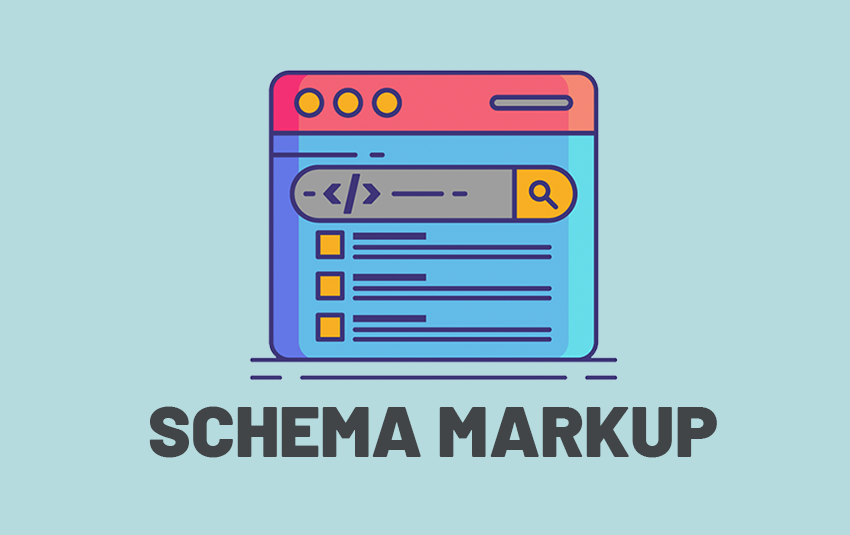Table Of Contents
What Is Schema Markup?
Schema markup is a piece of structured data that helps search engines understand your content more clearly.
In simple terms, it acts as a translator between your website and Google. It tells search engines what your content means, not just what it says.
For example, if your page contains a recipe, product, or review, Schema markup highlights those details. As a result, Google can display them as rich snippets — showing stars, images, prices, or FAQs directly in search results.
Why Schema Markup Is Important
Schema markup may not be a direct ranking factor. However, it strongly influences how your website appears and performs in search results. Here’s why it matters:
- It Increases Visibility
Structured data can make your listing more eye-catching with elements like ratings, prices, or product availability. Consequently, users notice your page faster. - It Improves Click-Through Rate (CTR)
Rich snippets give users extra details right in the search results. When people have more context, they are more likely to click on your link. - It Helps Search Engines Understand You Better
Schema tells Google exactly what’s on your page — whether it’s a local business, product, or article. Because of that, your website becomes more relevant and easier to match with user intent. - It Prepares You for the Future of Search
With AI-powered results and voice search on the rise, structured data is becoming even more valuable. Websites that use Schema markup are more likely to appear in AI-generated answers and knowledge panels.
Common Types of Schema Markup
There are many types of Schema markup, depending on your website’s content. Here are the most useful ones:
- Local Business Schema: Shows your address, phone number, and opening hours.
- Product Schema: Displays product details, price, and availability.
- Review Schema: Highlights customer ratings and reviews.
- FAQ Schema: Lists common questions and answers.
- Article Schema: Shows the author, publication date, and title.
Each type makes your website more informative and trustworthy to both users and search engines.
How to Add Schema Markup
If your website runs on WordPress, you can easily add Schema using plugins like Yoast SEO or Rank Math.
Alternatively, Google offers a free tool called the Structured Data Markup Helper, which generates code you can paste into your site.
After adding Schema, always test it with Google’s Rich Results Test. This step ensures your data is valid and ready to appear in enhanced search results.
Final Thoughts
A a translator between your website and Google, ensuring your content is clearly understood and properly displayed online. At Crystal Web Solutions, we believe that understanding tools like Schema markup helps business owners make smarter digital decisions. Even small technical improvements can have a big impact on visibility, SEO performance, and user experience — helping your website stand out in today’s competitive online world.